Best cTrader Robots

cTrader is a trading platform for Forex and CFDs. The platform offers numerous charting tools, advanced order types, level II pricing and many more interesting features. cTrader Copy offers traders the to become strategy providers and share their trading decisions with the cTrader community.
The platform has an “all-inclusive” algorithmic trading solution, cTrader Automate that helps traders to build automated trading robots with personalized technical indicators using the famous c# programming language. With the help of cTrader API, traders are provided with all the necessary tools to do backtesting properly and optimize their trading strategy.
Automated trading with cTrader
As mentioned previously, cTrader Automate is a function on the trading platform that allows automating the trading strategies with the help of cBots. cBots are custom configurable strategies that can execute trades independently without traders’ involvement or monitoring. The technical Indicators are used to help in manual trading, as well as to be integrated into cBots to indicate the trends and provide signals for potential changes in trends.
The platform has an Automate code editor, which is an integration to build cBots. After the trader or a broker develops a cBot, they can run a backtest to verify the trading robot’s capabilities and then use it.
One of the key advantages of using the cBots is that they ease entering trades more accurately because they can send orders faster than a human. You simply need to start a cBot and then stop it manually or programmatically.
The trading API of cTrader Automate provides synchronous and asynchronous trade operation methods.
- The synchronous operation means that each statement in the code will be completed before execution proceeds to the next one.
- When using asynchronous operation, after a request is sent to the server, the program continues to execute the next statements, without waiting for a response from the server.
List of top cTrader robots
Unlike other trading platforms, there are not many places to look for cTrader algorithmic trading robots. The first and obvious choice is the official website of cTrader where there are numerous free and paid cBots, and another popular option is ClickAlgo, which is a software development company specializing in cTrader solutions. Our list combines both free and paid cBots each serving a different purpose.
cTrader Neptune
Developed by ClickAlogo, this is a collection of 10 Forex trading robots that uses a black-box fully automated system with an integrated high-impact news event manager. cTrader Neptune provides a full set of adjustable parameters for optimisation.
Black-Box trading
Black-box trading is a rules-based, automated method of engaging in the financial markets. The term “black-box” refers to the proprietary nature of the system that controls functionality. Black-box trading applications are also referred to as “quant” systems. Moreover, they often utilise big data analytics and play a vital role in many disciplines including high-frequency trading (HFT).
Elliot Wave Robot
Elliott Wave Robot applies the Elliott Wave Principle to automatically position orders in both directions short and long. The new update makes it possible to hedge position with the Martingale strategy.
cTrader Advanced Forex Trading Robot
Another ClickAlgo cBot, cTrader Advanced Forex Trading Robot is a great intro to algorithmic trading with this semi-automated trading strategy. It uses a comprehensive Smart-Grid Strategy which is based on Multi-Time-Frame trending indicators with 25 combinations together with Advanced Risk Management. This algorithmic trading robot also supports different Crypto-Currencies like Bitcoin.
| cTrader Neptune | Elliot Wave Robot | cTrader Advanced Forex Trading Robot | |
| Price | £199.99 | $ 28 / month | £149.99 |
| Trading Strategy | Black-Box | Elliott Wave | Smart-Grid Strategy |
Backtesting cAlgo forex systems
One of the most important processes in cAlgo trading is backtesting your strategy using historical data. In the cTrader platform, there is a module for backtesting. First, you first need to make sure you are looking at the automated trading screen, just click on the button that looks like a robot on the left-hand side of the screen to open it. The next step is to add a symbol instance to the cBot you want to backtest. After that, you are going to see the different parameters, there are two options, first, you can adjust the parameters manually or the second option would be to load already predefined parameter settings. Next, you are going to see a backtesting tab on the top of the screen. The next step is to set the date range to test.
After that there are additional backtesting parameters, to personalize the simulation, such as starting capital, commission, spread, etc. And the final step is to run the backtest, to do this just click on the play button at the top right, if you have the history tab open in the lower section you will see the actual historical simulated trades.
FAQ
How to load CSV market data into cTrader?
Before running a backtest on cTrader, you will have the option to choose a data source. When you open the backtesting settings, there is going to be a Data section where you have to first select m1 bars in the CSV file. After that, the CSV-file option is going to pop up where you can indicate the preferred file location.
How to install the robot on cTrader?
The best and fastest way to install preferred cBot on cTrader is to double click on it and the message will pop up, saying if you want to continue the action in cTrader, you click on yes and the trading robot is automatically installed on your trading platform.




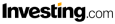


Leave a Reply