MQL5 vs. Pine Script: which one should you learn?

TradingView, MetaTrader 4, and MetaTrader 5 are probably some of the most widely used trading platforms with full algorithmic trading capabilities. Pine Script is the programming language used by TradingView, and it allows advanced functionality. It is relatively simple to use. On the other hand, MetaTrader platforms come with a programming language called MQL5, which is similar to C/C++ and more complicated than Pine Script. So, which one should you learn? After reading this guide, you will be able to select between the two languages and understand which one is more suited for your goals.
MQL5 Quick Introduction
MQL5 is a successor to MQL4 developed by MetaQuotes Software and is an advanced programming language. It is used on the MetaTrader platforms. It is capable of 100% automation and offers unparalleled abilities to algorithmic traders. The IDE (integrated development environment) or Meta Editor is built inside the MT4 and does not require separate installation apart from the trading platform. This allows traders to promptly create and deploy trading robots, referred to as Expert Advisors, without requiring API calls or external sources for account information. As a result, MQL5 is a very secure environment from the perspective of integration and private data security. The process of getting started is easy, traders have to install the MetaTrader 4 or MetaTrader 5 and open a trading account. A demo account is sufficient to start using MQL5 at its full capacity. The programming IDE is accessible from the trading platform interface. To automatically open the IDE while running the MT4 or MT5 platform, just press the F4 key.
MQL5 interface Overview
Despite numerous attempts to modernize, the design of the MQL5 IDE remains outdated. Readers can observe that it lags behind the times. Nevertheless, it is easy to navigate and provides all the necessary functionality for programmers. Meta Editor has all the functions any programmer may ever need within its complex menu.
Learning Curve
When it comes to the learning curve, MQL5 is one of the complex languages that requires a deep understanding of programming concepts and is similar to C/C++. As you may have already inferred, learning this language is challenging. It will take at least 6–8 months to get the basics of MQL5 and write a trading robot or custom indicator. This is not a short time for a trader who just needs to transform their strategy into a trading bot. In this regard, MQL5 is much harder to master than TradingView’s Pine Script.
Community
MQL5 has a good community where traders share their robots and help each other with issues during programming. Its community is also one of the oldest, meaning there are thousands of free robots and forum posts available. This can be especially useful for beginners who want to master the language and find answers to their questions easily. However, it doesn’t come close to the TradingView community, which is explicitly focused on cultivating a strong community of traders.
MQL5: The Pros and Cons
So, what exactly are the main pros and cons of an MQL5 language? Let’s list the main factors.
Pros of MQL5:
Despite being a relatively difficult language to learn, there are several advantages related to MQL5 that can not be underestimated.
- The ability to execute trading robots directly on MT4 and MT5, without relying on third-party APIs and other complex procedures. The lower chance to expose sensitive data to external parties is a valuable feature.
- Large database of inbuilt functions and indicators that can be called easily without additional programming.
- Fully capable of auto trade without the intervention from the trader’s side.
- MQL5 requires compilation, making its EAs faster.
Cons of MQL5:
Despite these advantages, there are certain cons associated with the MQL5:
- Old design and interface.
- The difficult learning curve requires a long time to master.
- Complicated syntax similar to C/C++ which is not easy to understand and master.
- Usually requires large computer processing resources, making it difficult to run on lower-end computers.
Pine Script Introduction
TradingView uses its programming language called Pine Script, which has a similar syntax to JavaScript. It offers a wide array of built-in functions and variables for accessing price data, and indicators, and crafting custom calculations. In the department of simplicity, pine script is much simpler to use than MQL5. Similarly to MQL5, pine script also can fully automate the trading process without the need for intervention from the trader’s side. However, it is necessary to call for the broker’s API and get API keys from your broker. Because of this little inconvenience, MQL5 is simpler in terms of deployment in the actual live trading environment.
Pine Script Interface Overview
The Pine Script interface is simple if you learn how to access it in the first place. To access it, simply open a TradingView, then open a super chart for any asset, and you can find Pine Editor at the bottom of the chart. The interface is very intuitive and easy to use. You can type your code and apply it to the chart right away. Another way to access Pine Editor is to visit the link. But you won’t be able to apply the indicator or strategy to the chart directly.
Learning Curve
When it comes to the learning curve, Pine Script also requires some extensive learning but is by far easier than the MQL5. No complex variable declaration procedures, as in MQL5, are required. Everything feels intuitive and straightforward. In a sense, Pine Script is similar to Python as it is super simple and intuitive.
Community
TradingView has a larger community than MQL5, as traders and developers can write and share their indicators. The platform allows traders to find other developers’ indicators in the search bar, making it super simple to access a large base of indicators. TradingView is very useful in this regard and intuitive to use. There are thousands of custom indicators available together with the inbuilt ones letting traders use any indicator they like without extensive need to download and install them, unlike MQL5.
Pine Script: The Pros and Cons
As you would already guess, we are going to list the pros and cons of using Pine Script for algorithmic trading.
Pine Script Pros
- Ease of use – Pine script was built ground-up to be user-friendly, making it accessible to both beginners and experienced traders. Its syntax closely resembles JavaScript, a widely recognized language, which makes it easy for many programmers to quickly grasp Pine Script. Writing a custom indicator in Pine Script is significantly simpler than doing so in MQL5.
- Community support – TradingView has a large and active community of traders and developers who share Pine Script code, offer assistance, and often collaborate on indicator and strategy development.
- Backtesting in Pine Script is a straightforward and speedy process for evaluating trading strategies. In the case of MQL5, you need to first compile the EA and then run the back tester in MT4 or MT5.
Pine Script Cons
- Platform dependence – Since the language was developed exclusively for the TradingView platform, it is fairly difficult to port it to other platforms.
- Performance – Pine script is interpreted rather than compiled, which can make it slower when compared to MQL5, which is similar to C++. In MQL5, C++, and Python it is possible to develop very complex strategies or high-frequency trading algorithms.
- Limited data for free users – TradingView has data limitations for free users, limiting historical data. This could hinder strategy development.
You should learn Pine Script If You
- Are interested in algorithmic trading, but do not want to spend months and years on learning. Pine Script was specifically designed for creating custom indicators and strategies for algorithmic trading on the TradingView platform.
- Prefer simplicity. Pine Script is extremely simple, with intuitive and easy-to-master syntax, making it accessible to programmers and traders with varying levels of coding experience.
- Want to quickly develop and test strategies? Pine Script allows quick prototyping and testing of trading strategies. This makes it more suitable for traders who want to iterate and refine their ideas quickly.
- Have a background in JavaScript or Python. If you are familiar with JavaScript or Python, learning Pine Script will be much easier as their syntaxes share some similarities.
You need to learn MQL5 If You
- Want to trade on MetaTrader platforms? MQL5 language is used to develop indicators and Expert Advisors exclusively on MetaTrader 4 and MetaTrader 5 platforms. If you use these platforms, then MQL5 will give you an edge.
- Seek advanced customization. MQL5 offers a higher level of customization and control over trading strategies and indicators. It is suitable for traders with specific and advanced requirements.
In the end, both MQL5 and Pine Script offer the ability to automate trading activities and develop custom indicators and EAs. Depending on your programming experience and needs, each of them offers pros and cons.

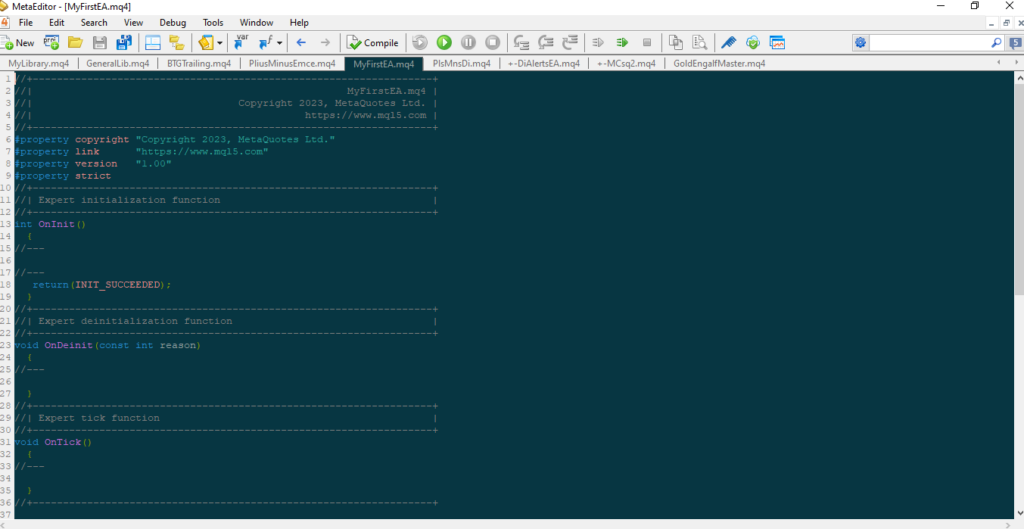




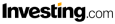


Leave a Reply