Ultima EA Removes Hedging from System Rules

Dear traders,
we have good news: the Ultima EA has removed hedging from the rules. Mislav Nikolic has created a new version for the Ultima EA. The main update is the full removal of all hedging (opening trades into the opposite direction).
The lack of a hedging component is especially good news for traders where hedging was not allowed (like the US). The newest version allows traders to rent the software even if your country has regulations against hedging.
The newest non-hedging version also turned out to be better than the hedging version. So all Ultima traders are now able to use the non-hedging version as well.
Non-Hedging Version Works Best
Although Ultima EA did not take many trades in the opposite direction, it did occur on a regular basis. The interesting aspect is that the newest version without hedging works better than the hedging version.
When trading the EA with 5% risk per setup, the non-hedging version was better between 2017 and 2020 in the past 3 years:
- The performance improved by 14%.
- There was 1% less draw-down.
- The results do vary per year:
- 2017-2018 is better without hedging
- 2019 2020 is better with hedging
- 2017-2020 in total gives an edge to the version without hedging
This means that we will be using the new version as well, not only traders who struggle with the hedging aspect.
Current Ultima EA Renters
If you rented the EA already, please follow these steps:
- Uninstall Ultima EA (when there are no active trades) – follow procedure from manual, page 5
- Download new installer from same link you downloaded current version
- Send email to [email protected] and ask for keys for new installer. (use same email as with who you registered)
- Install Ultima EA
- Attach Ultima15 on EU 15 min, and Ultima1 on 1h (that is changed from previos installer). Ultima15demo, and Ultima1demo goes on demo acc.
The newest version will be trading without any hedging.
If you prefer to use the hedging version, then you are able to change the settings in the EA properties:
- Drag Ultima EA from Expert Advisor folder to chart
- Click on inputs
- Click on anti hedging mode
- Click on your desired option:
- Disable: hedging is on
- Skip opposite direction: trade will not take opposite signals (hedging is off)
- Close existing direction: previous trade will close and new one will open
The newest Ultima EA version will now use option B as a standard. Both options B and C are anti-hedging but we do not recommend option C.
Removal of Hedging Opens Up Doors
The update is a major improvement for traders where hedging regulations are in place, like in the US. Many US traders had difficulties joining the Ultima EA.
- The profit share module was closed for them because many brokers avoid operating in the US due to their regulations.
- The rental option of the indicator placed no limits on any broker choice. But US traders faced difficulties with the hedging part of the EA. Most brokers that accept traders from the US do not allow hedging.
These problems are now solved with the newest Ultima EA tool. We are happy that the Ultima EA is now available for a wider audience.
This piece of software has been showing us nice live results besides the good backtesting results. We hope that this trend will continue in 2020 and 2021!
Feel free to check out all of our performance links here below.
- Back-testing results:
- Live trading results:
Join Ultima EA now without hedging!
Wish you good trading,
Mislav Nikolic, creator of Ultima EA
Chris Svorcik, creator of ecs.SWAT
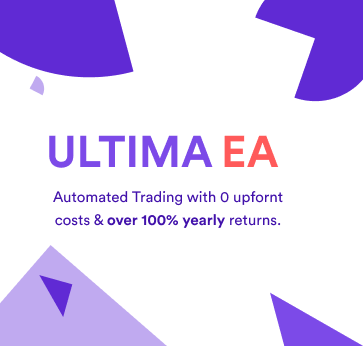



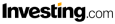


Leave a Reply