Ultima EA Gains 500+% in 1 Year of Live Trading

Dear traders,
the Ultima EA has now reached one full year of live trading. June 2019 was the first live trading month with the automated trading system of Mislav Nikolic and co-creator Chris Svorcik.
The resounding success after 1 year of live trading on multiple accounts have confirmed the promising back-testing results from the 10+ years.
This article explains the statistics and results plus shows how you can start with the Ultima EA profit share program at no upfront costs.
Ultima EA Crosses +500% with Medium Risk
Our first account has been trading with a medium risk of 3% per trade setup since June 2019. Therefore, this month marks the one year anniversary of our first account. And the results are in! Here are all of the key stats:
- The account made more than 500% gains in those 12 months
- The draw-down was only 19.9%
- The win rate was 60% (but recent win rate is 65%)
- 9 out of 12 months ended up profitably
- The worst losing month was only -4.75%
- The best month was +99%
The medium risk approach with 3% risk per setup is currently only available for traders that deposit 100,000 or more. For trading capital below 100,000, traders can trade with 5% risk per setup.
The main difference between trading 3% and 5% risk per setup is that the expected gains are higher with 5% risk but the draw-downs will be larger as well.
You can follow our live results via myfxbook:
- EUR/USD 15min (3% risk / setup)
- EUR/USD 15min (5% risk / setup)
- GBP/USD 60min (5% risk / setup)
Back testing links:
How to Join Ultima EA
The profit share module works with KeyToMarkets.com (KTM) as the main broker at the moment.
What we like about KTM is:
- Regulatory Status (FCA)
- A-Book & Execution
- Moderate Fees
- Flexibility (leverage 1:400) & Focus on Money Managers
- Reputation (4.3/5 on FPA)
The broker has been kind enough to reassure us that all of our trades will be cleared (?A-Book) and go directly to the market, so we can concentrate on trading.
To start the onboarding process with KTM anyway, here is the instruction:
- Sign Up with KTM (make sure to use our link)
- Verify the Account
- Proof of address
- Questionnaire
- Proof of Identity
- Open & Fund a Live EUR Account (doesn’t matter which type you choose, as long as it’s in EUR, once you join the PAMM, proper conditions will apply)
- Open Ultima EA PAMM (make sure to use our link)
- Locate “UEA Elite CurrenSea” PAMM by using the following info*:
- Login: 2100182862 ;
- password: join123
- Open & Fund PAMM using trading Account Credentials (available in “Account overview tab”, also sent to you after Step 3)
- Locate “UEA Elite CurrenSea” PAMM by using the following info*:
The trading activity should start shortly after these steps are completed.
Important information:
By joining our investor account you will sign the Limited Power of Attorney digitally at login, no actions required on your side, KTM takes care of this digitally.
Good trading,
Chris Svorcik & Mislav Nikolic

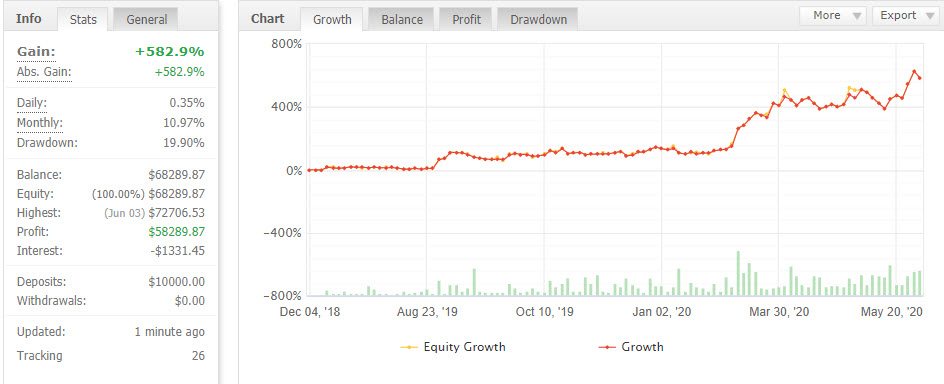
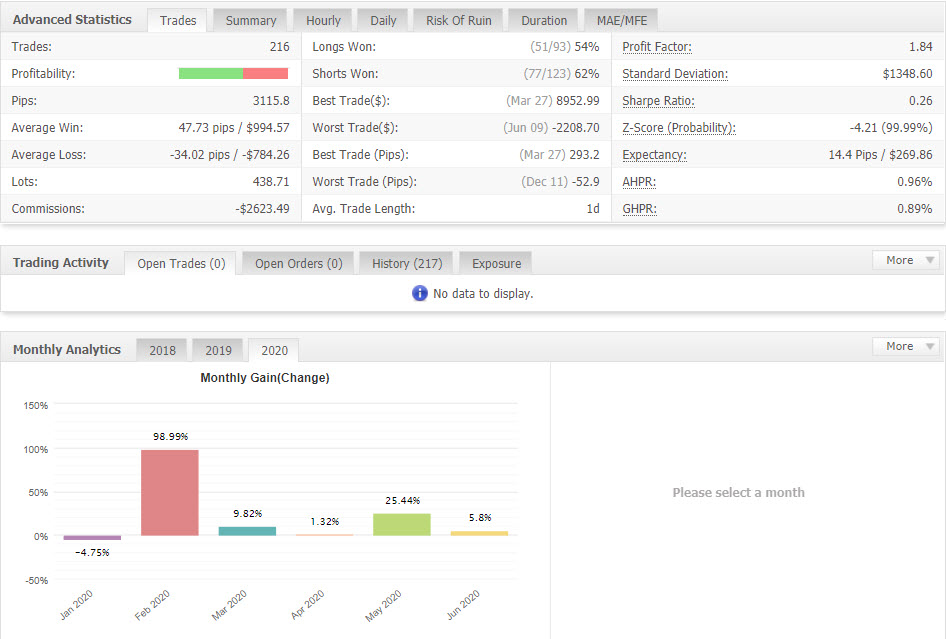




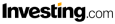


Leave a Reply