MetaTrader 4, How it Started and Where is it Going

Forex market is historically known to be the first one to go digital in the early 1990s with screen-based trading going on Wallstreet desks. This crucial decision has generated much-needed change to further improve and start the process of assimilation between the financial and technological world. After that, we saw the first steps into algorithmic trading and software development of trading platforms. Interestingly enough nobody thought that trading platforms would gain much popularity due to the strong presence of traditional trading culture. Nowadays modern traders cannot imagine operating without a trading platform, and one of them more specifically. Despite its senior in tech terms age, MetaTrader 4 (MT4) has been a leading trading platform for more than a decade and there’s a logical explanation behind that.
How it all started
Established on November 27th 2000, MetaQuotes Software Corporation would revolutionize the Forex Industry by introducing The FX charts trading application. After one month of operating the company introduced the MetaQuotes Trading platform which had introduced one of the most powerful languages for programming trading strategies, the MetaQuotes Language (MQL). The MQL language allowed traders to develop their own Forex trading robots. Soon after the company introduced the first MetaTrader Trading platform with a new programming language MQL II.
From then on, MetaQuotes continued expanding and on December 15th 2004 launched MQL4.com a community for traders who would soon be users of MetaTrader 4 launching in the summer of 2005. The website featured and still features educational content related to trading and information about programming with the MQL4 language. The launch of MetaTrader 4 has revolutionized the Forex industry, by being the first trading platform designed for organizing brokerage services on Forex. MetaQuotes have developed MT4 in just half a year with different beta testing from both brokers’ and traders’ sides which made the platform more appealing.
What is MetaTrader4?
Wondered why everyone in the Forex industry is talking about using MetaTrader 4? MT4 has become an inseparable part of every trader’s life. The platform allows traders to implement any type of trading strategy due to the limitless capabilities of MQL4.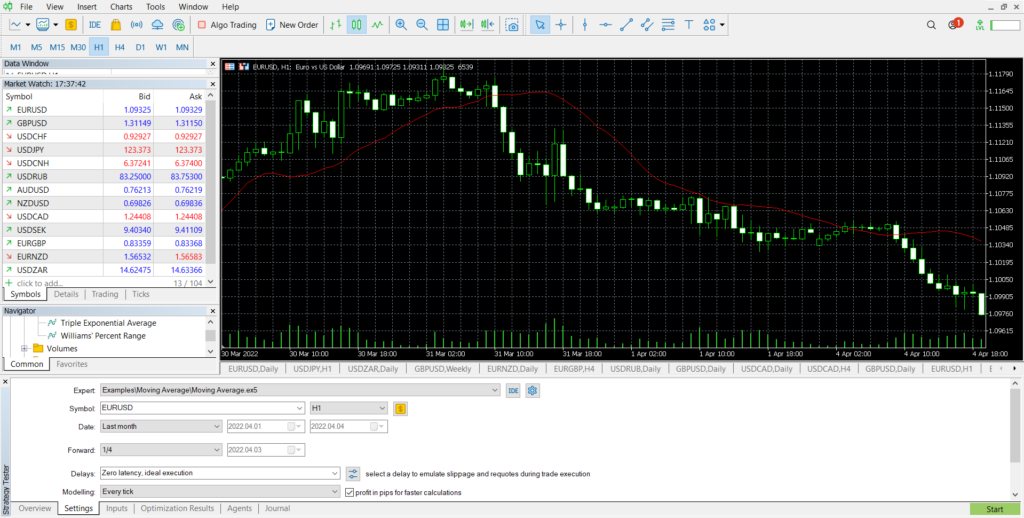
As you can see MT4 has a simpler interface containing Market Watch, Depth of Market, Data Window, Different Tools such as Line Studies, Timeframes, Charts and customizable widgets, Tick charts and many more.
MetaTrader 4 offers nine different timeframes suitable for different types of trading strategies be it Intraday, Long-Term trading, Scalping, etc. 3 types of charts are used for technical analysis. The software comes with 30 indicators, but you are not limited by that number, MT4 gives the traders option to create and customize numerous additional indicators.
Where does MT4 excel?
At first glance, MetaTrader 4 seems like any other trading platform, but what makes it so that more than 90% of traders all around the world are using it in particular. The power of MT4 is also apparent, as it allows professional traders like Nenad Kerkez to create robust custom indicators and methods.
MQL 4 Popularity
The programming language that MT4 is built on has gained huge popularity due to its simplicity. Because of that, there are numerous guides, educational content and tips available on the internet for traders to consume. This makes it an ideal choice for beginners who want to try building their own trading strategy. Some go as far as coding automated trading algorithms also known as Expert Advisors.
Ample tools and solutions
Due to how popular MetaTrader 4 is financial companies all over the world took the advantage of the MQL4 language and started producing their own trading solutions for MT4. The solutions vary from copy trading to FX signals and fully-automated Forex trading robots.
On top of that, the software has a built-in app store called “Market”. The Market tab has a huge list of different paid and free technical analysis tools. This platform offers traders to buy or rent different Expert Advisors, and additional technical indicators. All of the listed products include screenshots and reviews from different users so make sure to check the reviews before purchasing anything from MT4 Market.
Market Watch
The securities, also known as symbols, for which the Client Terminal gets quotes from the server are all listed in the “Market Watch” window. As you can see from the photo, the data are represented in this window as a table having several fields. The “Symbol” field contains the security name, the fields of “Bid”, “Ask”, and “Time” show the corresponding prices and time of their income from the server. Values of the “Maximum” and “Minimum” fields are calculated on basis of price changes within a day.]
Active community to this day
MQL 4 community has been operating for more than a decade and still going strong. The website features different sections to suit all types of users. MQL4 has a forum where traders discuss different topics concerning MetaTrader 4 and the programming language. The users have the ability to exchange their knowledge and experience with each other. Novice traders can definitely benefit from asking questions in the forum because of how active it is(unlike others).
Besides the forum, MetaQuotes produces different articles devoted to various nooks and crannies of trading with MT4 while using MQL4. The content of the article varies from different FX strategies to a depth analysis of algorithmic trading and how to build your own algorithm using MQL4 language. This might seem very complicated for someone who’s just starting out in Forex but be sure to know there are other types of educational content that are more beginner-friendly.
The website also has a curated list of different Forex trading Signals providers. The list can be filtered with different statistics such as the price of the signal provider to the biggest account growth. The subscription process is very easy and is automatically reflected on your MetaTrader 4 account where you’ll see how the program automatically follows the Forex Signals Provider. The website also offers you to become a signals provider yourself and share your trading strategies with thousands of people in the community.
MQL4 community is also a hub of all of the necessary information you might need about the programming language. The documentation section of the website has numerous functions, the syntax of the language and different examples that help you to better understand and become “fluent” in MQL4. With that, there is also an MQL4 Code Base which stores numerous programs developed with this programming language, such as Expert Advisors, Indicators, Libraries and Scripts. All of the featured programs are available for public download.
One of the best features that the community website offers to its users is Freelance which displays different types of job opportunities for people who are knowledgeable about MQL4. The Freelance platform has more than 80 thousand job listings (New, In Progress, Closed, Outdated) and is updated frequently.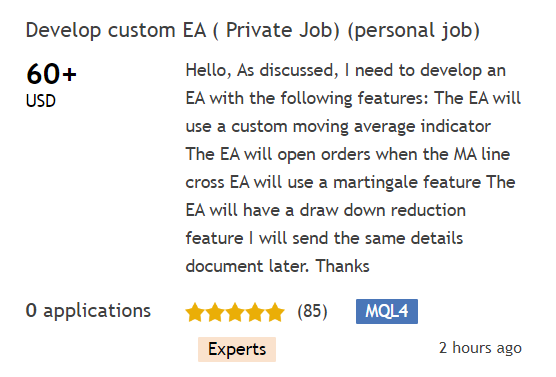
This is what the typical job listing looks like on the freelance section of the MQL4 community. The users are also able to rate the employers. With the job payment rate and the programming language requirement already listed on each application. Note that this section mostly focuses on the freelancer so if you are looking for a more stable job this is not the place to look.
Ease of use and universality
As you might have figured out, MetaTrader 4 offers a simple and easy to understand program setup. The interface is in English with a large menu and coherent indicators. MT4 is capable of handling strategies of any complexity. While it is less complicated than MT5, many users prefer it because of its simplicity. As a result, newcomers should start with the older version and then move to use MetaTrader 5 if needed.
On top of how simple the program is to use, even though originally MetaTrader 4 was designed specifically for Forex trading, the platform does not limit users by it. MT4 is widely used to trade in different markets such as Cryptocurrencies, CFDs, Indices and Stocks.
Elite CurrenSea’s MetaTrader 4 solutions
As we have already mentioned, one of the key benefits of using MT4 is the plethora of suitable solutions available to traders. Elite CurrenSea has been one of the leaders in the fintech industry, founded in 2014 with the main goal of providing educational content for all levels of traders but then diverged into developing the Best MetaTrader 4 EAs. One of the most popular ones is Expert Advisors also known as automated trading robots that take the advantage of MQL4 language and operate automatically without traders’ intervention.
Athena EA
Athena EA is a Forex trading bot that is both powerful and aggressive. It has been in operating for two years, but EA has not closed any month at a loss throughout that time. This Expert Advisor is totally automated, meaning traders do not need to be involved in the trading process. Athena EA also includes a specific guide manual that will assist you in setting up the trading robot, making it a very user-friendly solution. There are two versions of this expert advisor: rental and managed. There are no upfront fees with a managed account but has a profit share ranging from 20 to 35% depending on the Net capital.
Zeus EA
Zeus EA, one of the most powerful automatic Forex trading robots, is a less risky EA compared to Athena EA, which makes it a perfect solution to provide a monthly passive Forex income for customers without their direct participation. Furthermore, this trading robot is extremely quick and with comprehensive market monitoring, allowing it to operate on a bigger scale.
How can MetaTrader 4 be improved?
Due to the enormous hype that the MT4 platform gets from traders all around the world, we often forget about some of the highly noticeable cons that the platform could improve.
One of the common complaints received towards MetaTrader 4 is how unreliable Automated Trading is when used on Mac computers. Even though the Mac version of MT4 supports scripts and Expert Advisors, they are nearly as accurate as they would be on the Windows version.
If you are looking to utilize backtesting a lot in your trading activities be sure to know that MT4 might not be the best solution for that. One of the key resources you need to compel legitimate and high-quality backtesting is comprehensive historical data which is simply not available on MetaTrader 4 platform compared to its next generation. You can still perform backtesting on this platform but the results might not be as accurate.
Traders have complained about the speed of the execution. In the Forex industry, every second might be very important to the overall success of the trading account. High-Frequency Trading also known as HFT is a popular trading strategy that uses powerful computers to perform extensive amounts of trading within fractions of a second. This is where MetaTrader 4 could definitely do better.
FAQ
Which are the best brokers for MetaTrader 4?
There are numerous Brokerages that offer their Forex Trading services on MetaTrader 4. We suggest you look into our list of trusted brokers to be sure you are going to work with the best in the industry.
How to download MT4 on Mac?
MetaTrader 4 is mostly operated on the Windows platforms, the main reason behind it is that the MT4 is a 32bit application and the newest versions of macOS do not support 32-bit apps anymore. But that does not mean there is not a way for a trader to use it on any macOS computers without too much hassle. The best and most efficient way is to find a broker that supports MT4 for macOS off the gate. Another option to consider is to run it via Parallels macOS which would allow you to run Windows alongside your macOS – this method is a bit more resource thirty and time-consuming to set up if you compare it to the finding an out of the box solution with the right broker. Can I trade on mobile with MetaTrader 4?
MetaTrader 4 is available to download both on Android and IOS devices. Where traders can utilise most of the necessary tools to perform trades from their mobile phones.

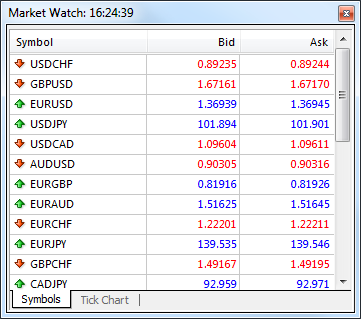




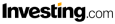


Great info. Thank You